This error means the project you are trying to load have different version with .NET SDK installed on your machine.
In order to solve your issue find out what is your .NET SDK version, to do so run this command in CMD:
dotnet –info
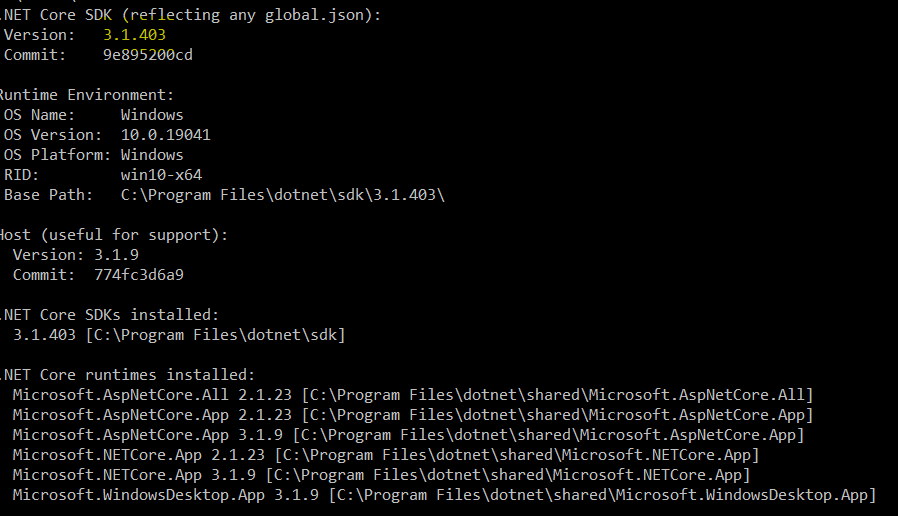
you can see the installed version at second line. After that open global.json file in project
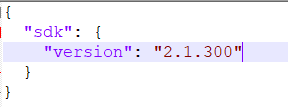
you can change the version to your installation version and reload the project.
Have in mind this will only solve your project loading and after that you may have some other issues with packages and running a code which you need to solve after succeeds in loading a project.