If you face this error while trying to open project in VB6, and you have install Seagate (Crystal report) 8 or 8.5 there is only one way to solve this issue.
Must probably you try to google issue and find lots of non-scene information and solution which are not working. For your information re-install software is not good idea.
if you manage to solve it by re-installing for sure after while you while face error again. If you fallow this steps you will solve this problem once for ever.
Step1:
Run command prompt as Administrator.
if you search on google on how to run as Administrator, you will find lots of recommendation to setup scheduled with some command and if you try it on WIN 7 or Vista you will get nothing.
Best way to do is this:
- Download PSTools.
- Extract it in your HDD.
- Run the Command prompt.
- go into PSTools dir.
for example :
cd c:\PStools
5. run this command: psexec -i -s cmd.exe
another window will open, agree and continue.
6. Now another CMD windows will open, with administrative rights.
step 2:
Now run the scr8_webregfix.exe. This file is create by SAP for repairing registry.
After you click on exe file it will extract on your hard disk. Please take not you have to remmebr the Path which
you extract exe file.
no you go to this Directory and run scr8_webregfix.exe.
if you fallow this steps you will solve this problem once for ever.
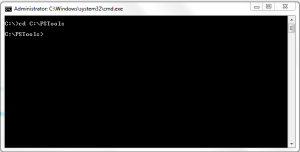
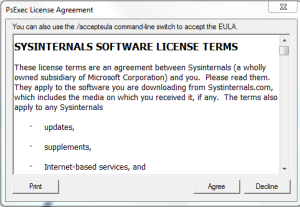


thank u so so much
Funciono perfecto, había esta buscando esto por meses!!
Lol… i replied in spanish by mistake =P … Works just pefect! i had months searching for this!!
just excellent…thanks a lot….warm regards…
What a great tips. You saved my life. Thank you
Reblogged this on varunair23.
The Easiest Way, Right Click on VB6 Icon and Run As Administrator 🙂 Thats it
Thanx.
It is successfull for Windows 8 Pro.
Dear Umir if you reed the content its error accessing cuase by crystal report and it s not solve by running as administrator, ther is another topic for solving some problem by run as administrtor so befor misleading people with wrong info please read topic
thankuuu a lottt!!!
can you please tell how to fix the same error for oracle 10g
It’s magic. Thank you so much.
No solution can be better than this………. Thank you so much
thanks all for your comment
its great …perfectly okay.. I struggle more than one week…
Excelente, muchas gracias, para era un fuerte dolor de cabeza!!
gracias…!!
Thanks For Your Effort, you made a big favor for me and others
What if I never installed Seagate (Crystal report) 8 or 8.5? Will it still work?
I used this solution in WIN 7 and was OK.
Today I tried it in WIN 10 PRO and I received the reply Scr8_webregfix.exe “is not an internal or external command, operable program or batch file”
Any suggestion to solve the problem ?
Many thanks !
Alex
I mention that the AGREEMENT window from the step 5 does not appear, but the new windows with command was opened.
SOLVED ! It was my mistake, because the exe file is in a folder with the same name, and the system tried to execute the FOLDER !
Excellent. Thanks so much.
Thank you so much!
Very nice post. I just stumbled upon your blog and wished to
say that I have truly enjoyed browsing your blog posts.
In any case I’ll be subscribing to your feed and I hope you write again very soon!